Editor's review
With our highly programmed schedules taking a toll over our personal life, reminder tools have now become indispensable for keeping up with various essential tasks related to our lives. Such a necessity prompts PC users to browse through handful of websites to search out for a good reminder application. If you’ve also been seeking for a reminder utility for long, then you can try Liva Notes 1.0 that lets you place desktop stickers with event details over it. You can position the notes anywhere over the desktop, add even or tasks details, and customize its appearance, as desired. These created notes can be set in constricted or expanded state, printed, and backed up to do away with corresponding consequences.
Using the Liva Notes 1.0 installs easily on your PC, and rests itself within the system tray for quick accessibility. You just have to double click over the Liva Notes tray icon, after which you’d be shown a new note to write upon. Double-clicking the note, you write upon, and later can choose different skins for every note. The note can also be resized to your convenience, and pinned up to the desktop to make it remain visible every time. It also has right click menu function associated through which you can access features that are: Edit note, Constrict, Pin up to the desktop, Select theme, Text settings, and Delete note. Among these, the Text Settings feature has been placed to aid you in selecting font, typeface, align, color, and size of the typed text.
Furthermore, when you constrict the note, it gets resized into a smaller icon placed over the desktop. You can as many notes as required and place them over desktop to stay right in front of you as all time reminders. Moreover, with program’s tray icon you can hide all notes, create and restore backup copy, merge with backup copy, and alter language from the supported variety.
Liva Notes 1.0 supports you in remembering important events, tasks, etc, by allowing you to place several note stickers over your desktop as all time reminders. Owing to the incredible tool-set accompanied by prompt functioning, the application has deservingly been awarded with 3 rating points.


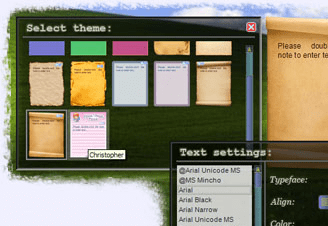
User comments